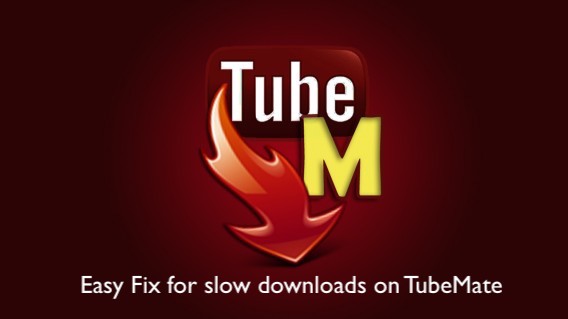If your downloads are slow on TubeMate, you might wanna check out this fix!
TubeMate is hands down the best video downloading apps available for Android. But, like every other app, TubeMate has its own fair share of issues. Notably, several users are complaining that video downloads have become slower on the app recently. But fortunately, you can keep your woes aside as we may have found what is slowing down your downloads on the app.
The slow downloads on TubeMate could be because of two main reasons. For one, the app may not be utilizing the complete potential of your network. The other reason could be that YouTube is imposing some sort of restrictions against downloading videos from their platform. Now, it’s obvious that we cannot do anything that could potentially fix the latter issue. But if the issue is caused due to the former reason, you may want to try out this fix:
How to fix TubeMate slow download issue?
- Head over to Preferences.
- Make sure ‘Fast Download Mode’ is enabled. However, in case you have a slow internet connection, it is probably a good idea to disable it.
- Click on ‘Fast Download Options’ and select the highest number of connections possible under ‘Connections on WiFi’ and ‘Connections on Mobile’.
- Now, tap on ‘Speed Limit’ and select ‘>50 Mbps’ to get the top download speed possible from your network.
- Close and then restart the app.
Following the above steps should improve your download speeds on TubeMate.
Conclusion
That was an easy fix, wasn’t it? Now obviously, you can’t get speeds higher than what your ISP is already offering. Meanwhile, if you think the video downloading on TubeMate is not as fast as your network’s download speed, this should do the trick.
As I mentioned before if you have a slow internet connection, it is probably a good idea to keep the ‘Fast Download Mode’ disabled.
Let us know in the comments whether this trick has fixed the slow download issue for you or not.