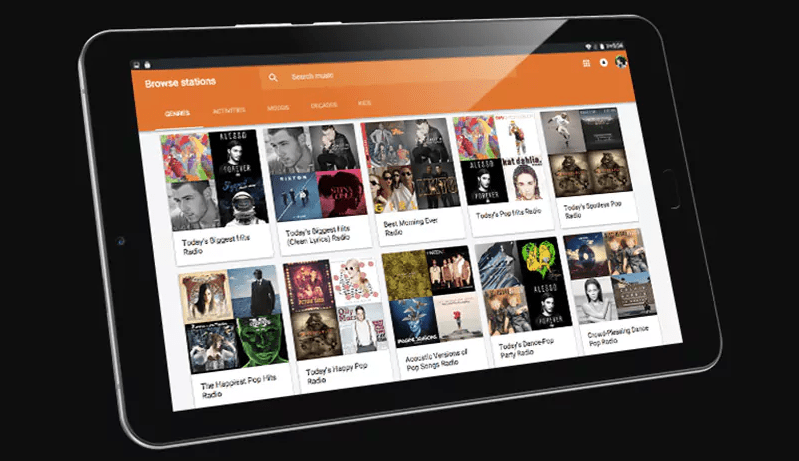A review of the ALLDOCUBE Freer X9 Tablet PC
Chances are you’ve probably not heard about ALLDOCUBE before, and I don’t wanna blame you for that either. It’s a relatively new Chinese tablet PC manufacturer, that is known for making cheap Android tablets. Also, the firm’s products can only be bought via online e-tailer GearBest. Their latest Android-powered tablet, ALLDOCUBE Freer X9 tablet PC managed to catch my attention for their decent specs and, more importantly, a reasonable price tag hence this review.
ALLDOCUBE Freer X9 tablet PC offers all that you need in a tablet PC, that too, without costing a packet. It comes with a fairly reasonable price tag of $169.99 over at GearBest and is, undoubtedly, one of the best tablets you can get for this price range.
So without further ado, let’s review the ALLDOCUBE Freer X9 Tablet PC:
First Look at the ALLDOCUBE Freer X9
Sure, it’s 2017 and bezels are increasingly becoming a thing of the past. But unfortunately, the ALLDOCUBE Freer X9 tablet has huge bezels along the sides of the display. However, one of the advantages of having bezels along the longer sides is that it could arguably reduce the chance of accidental touches. Also, the bezels on the Freer X9 tablet PC makes it comfortable to hold in hands while gaming. So, for me, the bezels on the sides are not a deal-breaker, at all!
The tablet PC looks and feels premium in the hands, thanks to its all-aluminum body and stylish back cover.
Design and Build Quality
This is one of the areas the ALLDOCUBE Freer X9 tablet PC managed to surprise me. The premium Aluminum body for a tablet PC that costs only $170 is beyond me. Speaking of which, the Freer X9 features an all-aluminum body, which the company boasts to have been produced using “sandblasted process and twelve other production procedures”.
On the flip side, you’re getting a very old school-looking tablet with huge bezels along the sides. But in the review, I felt like the bezels on the Freer X9 tablet are just enough so that you can hold the tablet without encroaching on the screen. Which is good!
Apart from the appreciable build quality, there is not much to boast about when it comes to its design. The Freer X9 looks just like every other Chinese tablet out there and has nothing new to offer in this department. There is a fingerprint reader up front on the bottom bezel of the device.
Moving on to the rear of the device, you will find a single 13MP camera sensor on the top. It’s a little disappointing to see that it has no LED flashlight to go with the rear camera. On the bottom, the Freer X9 has a 3.5mm headphone jack, a noise-canceling mic, a USB-C port and the speaker grill. The WiFi antenna bands are present on the top along with the speaker grill and a microSD slot. Yes, the device comes with a dual speaker setup, with one on the top and the other at the bottom, which is quite impressive for a $170 tablet. Besides, the power and volume rocker buttons are present in the usual locations on the right side of the tablet.
A Review of the ALLDOCUBE Freer X9’s Display
The Freer X9, unlike many other Chinese tablets out there, has a stunning display. It features an 8.9-inch screen with a display resolution of 2560 x 1600 pixels and a pixel density of 339ppi. Sure, it is definitely not comparable to its more expensive counterparts from Samsung, but, the display is bright and boasts impressive colors. However, it’s worth noting that the display doesn’t offer great viewing angles, and you may find it difficult to view the contents on the display even when tilted slightly to one side.
Performance
As with every budget-friendly tablets, the ALLDOCUBE Freer X9 is also powered by a MediaTek chipset. Under the hood, the device houses a quad-core MediaTek MT8173V processor. Besides that, it has 4GB of RAM and 64GB of internal storage to take care of storage needs. If that isn’t enough for you, the device also packs a microSD slot that allows you to expand the storage up to 128GB.
For gamers, the Freer X9 tablet PC comes packed with PowerVR GX6250 graphics processing unit for seamless high-end gaming. So, this is not your typical cheap tablet that is only good for watching videos and browsing the internet. In fact, the Freer X9 is a powerhouse when it comes to graphics-intensive tasks.
In our review, we’ve tested multiple high graphics demanding games such as Asphalt 8, Mortal Kombat X and Modern Combat 5 on the tablet. Although the tablet offered great gaming experience, for the most part, there has been frame rate drops several times while playing the Asphalt 8. Also, the tablet seems to heat up pretty quickly while playing these games.
Battery Life
The ALLDOCUBE Freer X9 is backed by an impressive 3.8V/5500 mAh Li-Po battery. As impressive as it sounds, but it takes up to 4-5 hours to charge the battery from 0-100 percentage. That’s indeed a lot of time to charge a portable tablet. When we reviewed, the device managed to last up to 8-9 hours with 50% brightness level, WiFi and Bluetooth turned on, and a lot of gaming and video playback. However, the battery should provide juice for at least 2 days on moderate usage.
Sound Quality
When it comes to sound quality, the Alldocube Freer X9 is a huge bang for your bucks. It offers loud and clear sound thanks to the addition of stereo speakers on the top and bottom of the device. Needless to say, it’s obviously better than its competitors that comes with a mono speaker setup offering mediocre sound quality. If you’re anything like me who loves listening to music on loudspeakers rather than earphones, then you’re probably gonna love this tablet.
Camera Quality of the Freer x9 Tablet PC
As most cheap Android tablets are infamous for their mediocre camera setup, I wasn’t expecting anything better from the ALLDOCUBE Freer X9 tablet. But, to my surprise, the tablet’s 13MP rear camera managed to take some pretty decent shots in good lighting conditions. The rear camera supports autofocus functionality letting you alter the focus to a particular object on a picture, which is a nice feature to have.
On the front, there is a 5MP single snapper that lets you capture fairly good-looking selfies. Again, it’s definitely not the best-in-class, however, it’s good enough for video chatting over Skype and other video calling applications.
Quick Recap of the Specs of Freer X9
- Display: 8.9-inch 2560x1600p, 10 finger multitouch
- Processor: Quadcore MediaTek MT8173V CPU, PowerVR GX6250 GPU
- RAM: 4GB
- Storage: 64GB (expandable up to 128GB)
- Battery: 3.8V/5500mAh Li-Po
- Camera: 13MP rear, 5MP front
- Connectivity: WiFi 802.11 a/b/g/n/ac, Bluetooth 4.0, GPS
- Ports: USB Type-C, 3.5mm headphone jack, microSD slot
Pros
- Impressive build quality
- Sound quality is top notch
- Decent performance
- Reasonable battery life
- Good screen
- High value for money
Cons
- The design could have been better
- Cameras are reminiscent of that of other cheap tablets
Should You Buy the ALLDOCUBE Freer X9 tablet PC?
If you’re looking for a decent Android tablet, but can’t spend an arm and a leg on the same, then you should definitely go for the ALLDOCUBE Freer X9 tablet PC. For a tablet that costs less than $200, this one is quite impressive. If your main focus is on the performance side of things, the Freer X9 is, in fact, one of the best Android tablets you can get for the price range. Surprisingly enough, the tablet has a very impressive speaker setup and battery life, which is something we don’t usually see in the budget Android tablet segment.
Don’t miss: As an icing on top of the cake, popular online e-tailer GearBest is currently throwing a sale on the Alldocube Freer X9, offering about 28% off on the original price, thus bringing down the price to $178.99.