If Ludo King Android game is not working on your smartphone, then you gotta check out these fixes.
Ludo King is one of the most popular board games available for Android right now. But, just like every other Android game, this one too is not void of problems of some sort. So, we are here again with some basic troubleshooting methods so that you can get the game back to working normally.
In case you didn’t know, Ludo King is an Android game (also available for other platforms) that has been downloaded over 100 million times from Google Play. It’s in the board game genre and as the name suggests, it lets you play a game of Ludo with your friends and family. As I mentioned earlier, this one is a cross multiplayer game that supports Windows, macOS, and iOS — besides Android. You can also play the game offline against the computer, or choose the local multiplayer option.
Without further ado, let’s take a look at the potential solutions if the Ludo King game is not working on your Android device.
Close down the background applications while playing Ludo King
If the game isn’t working or is just too slow to be playable, you need to make sure your Android device isn’t running any RAM-hungry apps in the background. Close down all the apps taking up the memory in the background, and then restart the Ludo King game again.
And while you are at it, we suggest you take a look at the internal storage status of your phone or tablet to check if there is enough space to store the game data of Ludo King.
Check if there has been an update for Ludo King
Games on Android usually stops working unless you install the latest updates from Google play. So, if clearing the background apps didn’t fix the issue, you need to head over to Google Play to check if there has been a new update for the Ludo King game. Needless to say, if there is one, you need to immediately install it and then restart the game.
Ludo King not connecting to server issue: An outdated app is likely the reason why you’re facing this problem, besides poor connectivity or ongoing maintenance. So, the solution, again, is to make sure you’re running the latest version of the ludo game.
Clear the data and cache of the board game
If you’re still facing the issue, the next thing you need to do is clear the cache of data of the Ludo King game. To do so, follow the below steps:
- Go to Phone Settings and select Apps and Notifications.
- Select the Ludo King game from the list.
- Go to Storage and tap on the Clear cache button.
- Also, click on the Clear data button.
- Now go back and click the ‘Force stop’ option.
- Restart the app.
Uninstall and Reinstall the game
If following the above troubleshooting methods failed to fix the issue, your last resort is uninstalling and then reinstalling the game. To uninstall the Ludo King game, follow the below steps:
- Go to Phone Settings and select Apps and Notifications.
- Select the Ludo King game from the list.
- Now tap on the ‘Uninstall’ button.
After the uninstallation process is complete, go to Play Store and reinstall Ludo King and see if that fixes the troubling issue.
Let us know in the comments if any of the above troubleshooting solutions helped fix the issue with the Ludo King game on your Android phone or tablet.




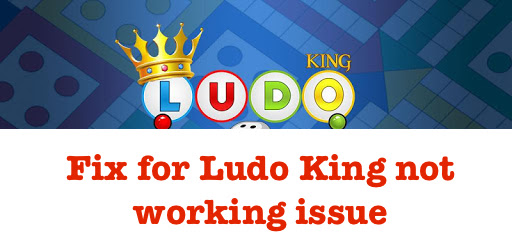
17 Comments
Sorry but your solutions are not working.
Yes app is not working in my phone after ur suggestions
Still doesn’t work :/
These are not the fixes! Are you kidding me? Writing a blog for these basic stuffs if an user have an android phone he will definitely know all these…
Clear Cache, Data, reinstall, update, etc
There is problem with the Ip and port the game is not able to access internet to join online with friends…
Write some technical solution instead of these very basic things….
Tried your solutions.. But still unable to connect play wid friends or play online..its says connecting wid server n den no response 🙁
Still it is not working
Not play game
still it is not working.. once mobile switch off then not working game..
Worst game ..not working every time…I think people should stop playing ds game
Still same issue …tried both option
I have also done the all these stuffs but still it’s not working
For me also not working
Did you find any solution??
Not working. Tried all solutions. Given up.
Not installed ludo game
This Game steal my coins
i live in qatara my yala ludo is not working it is showing on screen it is your connection problem