This is how you can fix ‘No apps can perform this action’ issue in TubeMate.
TubeMate is hands down the best video downloader available for Android, but it’s far from perfect. A new issue that has been causing headaches to TubeMate users is an error message that says ‘No apps can perform this action’ when updating the app. However, the developers are aware of the issue and they assure that a new update will be rolling out soon that will put an end to the error message. But until then, you can go with this temporary fix that will find a way around the annoying problem.
It appears that this new issue is somehow linked to Android 10 OS, as the users running other versions of Android seem to be doing just fine. Some features of the latest TubeMate app – version 3.2.14 – aren’t working on Android 10-based devices, although it should very well be fixed in the next major release. The upcoming update could carry the version name 3.2.15 and is expected to roll out anytime soon.
How to fix ‘No apps can perform this action’ error in TubeMate temporarily?
The error message that says ‘No apps can perform this action’ shows up when a user is trying to update TubeMate through the ‘Check for updates’ option under app preferences. The only solution, unfortunately, to work around this problem is to download the latest variant of the app from a web browser and then install it separately. Here is how you can do that without losing any data:
- Visit TubeMate’s official website and download the latest APK release (currently 3.3.5.1245) through any one of the available third-party downloading websites.
- After downloading, click the APK file to start the installation process. If third-party downloads are blocked on your device, you might be asked to grant permission to continue the installation procedure. To do so, tap ‘Settings’ from the popup and enable ‘Allow this source’.
- Go ahead with the installation process and that should replace the older version with the latest one you just downloaded without losing any of your data.
As I mentioned earlier, a permanent fix for the problem is not there yet, so you’ll need to suffice with this temporary fix for a while.




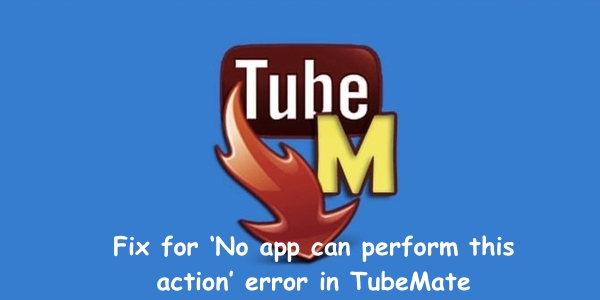
1 Comment
Iam very sorry for tha app tubemate missing in my anroid mobile