Here is an easy fix for ‘Something went wrong’ error in the Redbus ticket booking app.
Are you one of the many users that are getting ‘Something went wrong’ error message while booking bus tickets on the Redbus Android app? If yes, then you are at the right place as we’ve just found a fix for this very issue.
Redbus users are facing this problem either when they are logging in to the app or when booking bus tickets through the app. One major cause for this error notification is bad connectivity — so, you need to make sure you’re on a stable internet connection before proceeding to the other solutions. If you couldn’t find any issues with your connection, then we suggest you go ahead with the following fix:
Solution for ‘Something went wrong’ issue on Redbus:
- Make sure you’re using the latest version of the Redbus Android app.
- Head over to Settings ->Apps & Notifications. Tap on the Redbus app.
- On the App info window, select the Storage option and then tap on the ‘Clear cache’ button.
- Go back to the App info window, and click the ‘Force Stop’ option.
- Restart the app.
Let us know in the comments if the above trick has fixed the issue with your Redbus app.




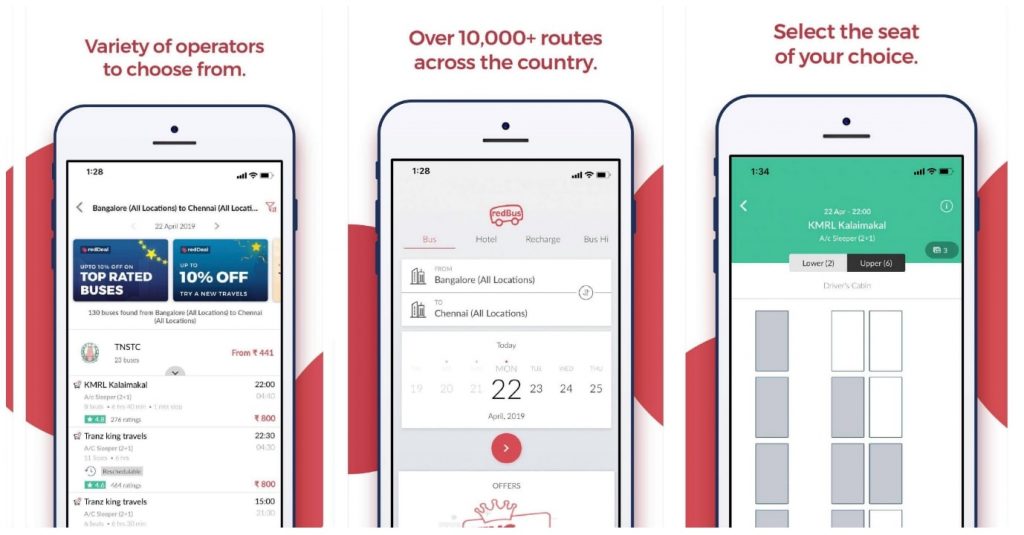
1 Comment
Please return my refund.