The user engagement rate is a great metric to understand the quality of articles you publish on your website or blog.
If the majority of users click away without making it to the end of the article, then you have clearly failed in providing worthwhile content.
Such low-effort content that doesn’t resonate with users isn’t going to help your business in any way.
Pulling off great content certainly requires you to put in extra time and effort, but it’s going to pay off well in the long run.
Engaging articles will attract more comments, more email feedback, more page views, and most importantly, more sales.
This article will teach some simple tips that you can use while writing your next article to make it more engaging to the audience.
Make good use of headers tags
Use header tags such as H2 and H3 to break down each long-form article into smaller parts to make it easier to read.
For reference, let’s take a look at this article from Bekins Moving Solutions‘ blog that talks about the benefits of portable storage solutions.
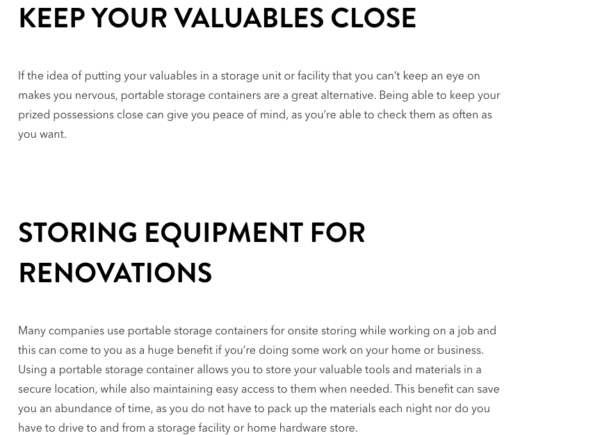
As you can see from the picture above, the article is divided into 6 parts with a heading on top, with each part describing one of the different pros of having portable storage containers.
Also, if possible, it would be nice to add a table of contents box at the top of the article so that the users can jump directly to a particular section without having to scroll indefinitely.
Add graphics to enhance the content
Adding relevant pictures or videos goes a long way in entertaining your users while consuming the textual content.
Stick to original pictures as much as possible, or at least make sure the ones you add are copyright-free and always credit the original artist.
If you are writing a review or how-to article, creating and uploading a video to go along with the post might be a good idea.
Integrate Reactions widget
Installing a Reaction widget on WordPress sites is easy and should not take you more than a few minutes.
Including a Reaction widget at the end of the article will not only improve user engagement but also is an easy way to get feedback from the users about what they think about the content.
With a lot of Reaction plugins available for WordPress, you are sure to find something of your liking.
It can be as simple as a like button at the end of the article, like in the case of Candyfloss & Dreams blog – https://candyflossdreams.net/lifestyle/looking-after-your-pets/
Else, you can go full out and download one of the Facebook Reaction plugins and have multiple ‘reaction’ option for the users.
Add relevant links
Be it to the sources or your own previous posts, always make it a habit to include all the relevant links in your article.
Internal linking will help users advance their knowledge about a particular topic, without having to leave your website.
Add Call To Action buttons
If you provide a product or service related to the amazing content you’re about to publish, make sure to add a brief introduction about it at the end of the article followed by a call to action (CTA) button.
Regardless of whether you run a simple blog, a software enterprise, or one of the best medical schools out there, every article should end with a call to action — whether it is to make users sign up for your newsletter or spend money on your products or services.
Simply put, buttons are easily noticeable and can be a great way to boost the conversion rate of your business.
Make use of lists
In most cases, a user coming to your website from a search engine is looking for a quick answer to their query.
They won’t likely have the patience to read four or five paragraphs to reach the right part, and therefore it is important to keep your content concise.
Lists are a great way to efficiently organize the information and get your point across the audience, even if they just skim through it.