These are our top picks for the best CSV file readers available for Mac in 2023.
If you’re a student or someone who deals with spreadsheets for work, there’s a good chance you have come across CSV files before. So what exactly are these CSV files, how are they different from traditional spreadsheet extensions like XLS and XLSX, and what are the best CSV editors available for Mac computers and macOS? Let’s find out!
What is a CSV file?
CSV (Comma Separated Value) is a file format that contains plain text values separated by commas. CSV files are used to store simple tabular data like spreadsheets and databases.
You can open a CSV file using any text editor and see the contents as they are stored, that is values separated by commas. However, to view the contents of the file in an easy to read format, we recommend using a CSV reader.
CSV vs other file formats
CSV is not the only file format that enables the storage of spreadsheets and tables. Other common file extensions are XLS, XLSX, ODB. The difference between CSV files and other extensions is that CSV stores the data as text, whereas other extensions store them as binary files. Also, CSV files store only the values, whereas other formats can store the formatting, formulas, etc.
So why bother using CSV files?
The strength of CSV files is that it is accessible everywhere, no matter the platform you’re on – Windows, Mac, or Linux. Any spreadsheet application can access the contents of CSV files without any hiccups since the data is stored in plain text. In fact, you can access CSV files using any simple text editor. CSV files are also smaller in size and faster to process compared to other formats since they only store the values and not any unnecessary information.
We recommend using a CSV reader to view CSV files in a human-readable format. There are many free and paid options available to view, edit, and create CSV files. Our favorite options for mac users are as follows.
Free CSV Readers for Mac:
Numbers
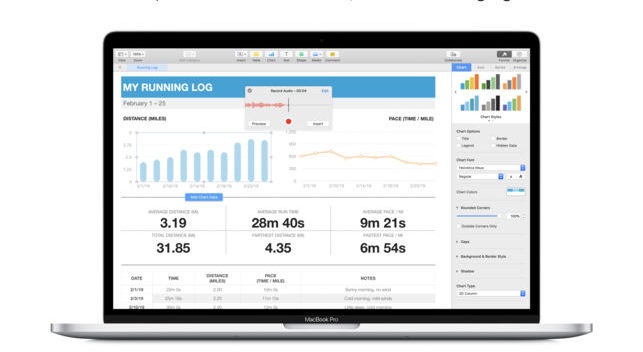
‘Numbers’ is a free CSV viewer made by apple and is available for download for absolutely free from the App Store. It has iCloud support built-in which ensures your spreadsheets are always up to date on all your devices, and the various collaboration features it provides makes it easy to use for work with other users on a Mac iPhone or an iPad.
TableTool
As an advocate of free and open-source software, TableTool is one of my favorites when it comes to CSV viewers. If you’re looking for a CSV viewer whose source code is freely available to the public and is lightweight and fast then TableTool is the choice for you.
TableCruncher
If you’re looking for a lightweight CSV editor that can handle a huge amount of data, then TableCruncher is the software you’re looking for. TableCruncher can open files that have up to 15,000,000 rows and up to 2GB in size. The one missing feature is the ability to save CSV or export to JSON format. You will have to buy the pro version for those features.
Google Sheets
With web apps getting better and better, much of the traditional software is being replaced by their online counterparts. This is no different when it comes to spreadsheet applications. We here at Geek Thingy are huge fans of Google’s G Suite which provides lightweight web alternatives that can easily satisfy the needs of most casual users. Google Sheets is a web-based spreadsheet application that can handle CSV, XLS, XLSX, ODS files.
Modern CSV
Modern CVS is our latest addition to this list of best CSV text editors for Mac. Besides macOS, this free software is available for Windows and Linux operating systems as well. Some of the top features include multi-cell editing, robust parser, large file handling, customizable keyboard shortcuts, light and dark theme, and support for several delimiters and character encodings. If you would like additional features such as case conversion and transpose, you might wanna consider subscribing to one of their premium plans, which costs a one-time payment of $29 for personal use and $44 for business use.
Paid CSV File Readers for Mac:
Easy CSV Editor
Easy CSV Editor provides all the basic functionality that you would expect from a CSV reader. In addition to basic features, it offers many advanced functions like sort, split, merge, works with broken CSV files, auto-detects the field separator. When it comes to pricing, it is going to cost you $9.99 for a lifetime subscription to this software.
TableCruncher Pro
The paid version of TableCruncher provides users with many additional functionalities that are not available in the free version. It allows you to copy data to other applications, save the CSV file, export table data to JSON format. The Pro version will set you back $29 (Rs. 2,387) for a lifetime subscription.
Microsoft Excel
Microsoft Excel is part of the Microsoft Office Suite. You can use the web version of Microsoft Office for free if you have a Microsoft account. Unfortunately, the web version of excel does not yet support CSV files. You will have to pay for an Office 365 subscription to be able to use Microsoft Excel. But chances are you are someone who already uses Word, PowerPoint, Excel, and other tools in the Microsoft Office Suite, which makes Excel a very compelling option and the purchase to be worthwhile. A yearly subscription of MS Office 365 starts from $69.99 for the “Personal” package and can go as high as $149.99 for the “Home and Student” package. Alternatively, if you don’t want to spend any cash and wouldn’t mind using a lite alternative, you can head over to OneDrive, upload your files there, and open them up using Microsoft’s web-based apps, including an online version of Microsoft Excel.
Conclusion
Ultimately the application that you pick should be one that suits your needs and workflow. If you’re someone who simply wants a basic CSV reader, any of the free options should be good enough for you. But following are the general recommendations that we have for anyone overwhelmed by the many choices available.
We went ahead and picked Apple’s own Numbers as our recommended free CSV editor. The app sports a very user-friendly interface and besides just viewing CSV files, it helps one build remarkable spreadsheets with a lot less effort than is usually needed. Also, it features real-time collaboration letting your team work together regardless of which Apple device they’re using.
Meanwhile, if you’re someone that deals with a lot of office work, then we recommend you check out Microsoft Excel. Sure, you’ll need to pay a premium, but you get access to a plethora of other tools including Word, Powerpoint, Outlook, Publisher, and Access. You also get 1TB of OneDrive storage with the subscription, which is a really sweet deal.
So, what is your favorite CSV editor for mac? If your go-to software is not listed above and you think it’s a worthy addition to this list, then make sure to hit the comment section below and let us know about the same.