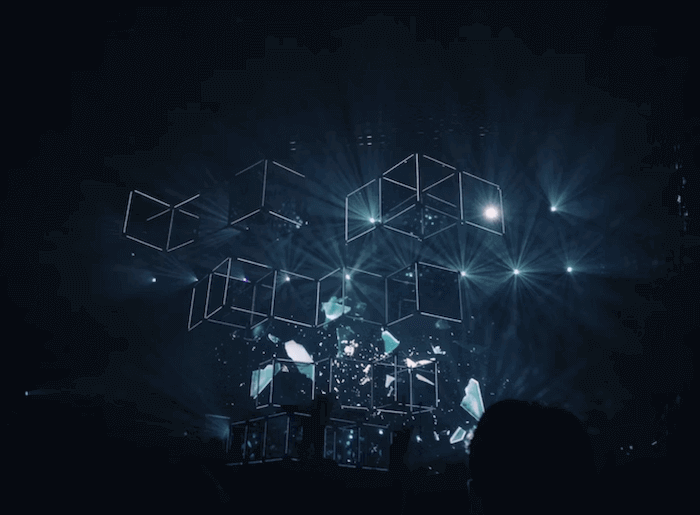The requirement for effective cybersecurity measures in the context of remote working is increasing rapidly as more firms adopt this method. Cybersecurity risks are on the rise, and remote workers are often more vulnerable to these threats compared to those working in an office environment. In such circumstances, leveraging cybersecurity consulting in Shanghai can prove invaluable if you are in or around the city. In this article, we will delve into the importance of multi-factor authentication and offer essential best practices and safety tips specifically tailored for remote workers
Multi-factor authentication, or MFA, is a security process that requires users to provide two or more forms of authentication before gaining access to a system. Remote workers are often accessing company systems and data from outside the office, which can make them more vulnerable to cyber threats. By implementing MFA, companies can ensure that only authorized users are accessing their systems and data.
Here are 4 recommendations for remote employees using MFA to be safe:
First, establish a stringent password policy.
Asking employees to change their passwords frequently and forbidding them from using the same password across several accounts are crucial.
Tip #2 is to utilize a VPN.
The connection between the user’s device and the company’s network is made safe through a virtual private network (VPN). All data exchanged between the user’s device and the network is encrypted by VPNs, making it more difficult for hackers to eavesdrop. When workers are using unsecured public Wi-Fi networks, VPNs are extremely useful. Staff members must learn how to use the VPN properly, though.
Tip #3: Recognize phishing frauds.
One of the most popular methods that hackers attempt to get private information is through phishing schemes. Do not click on links in emails or texts that request personal information.If you get an email that seems to be from a business or group, please get in touch with them to double-check its legitimacy.
Tip #4: Use One-Time Passwords (OTPs)
For each login attempt, temporary codes known as one-time passwords (OTP) are produced. OTPs can be delivered to a user’s email address or mobile device, adding another level of protection. and never write down your OTP in a place where it may be easily found by others, nor should you ever share it with anybody.
In conclusion, MFA is a successful method for enhancing security for remote employees. To guarantee that their MFA system is efficient and safe, businesses should adhere to the recommendations and best practices discussed in this post.